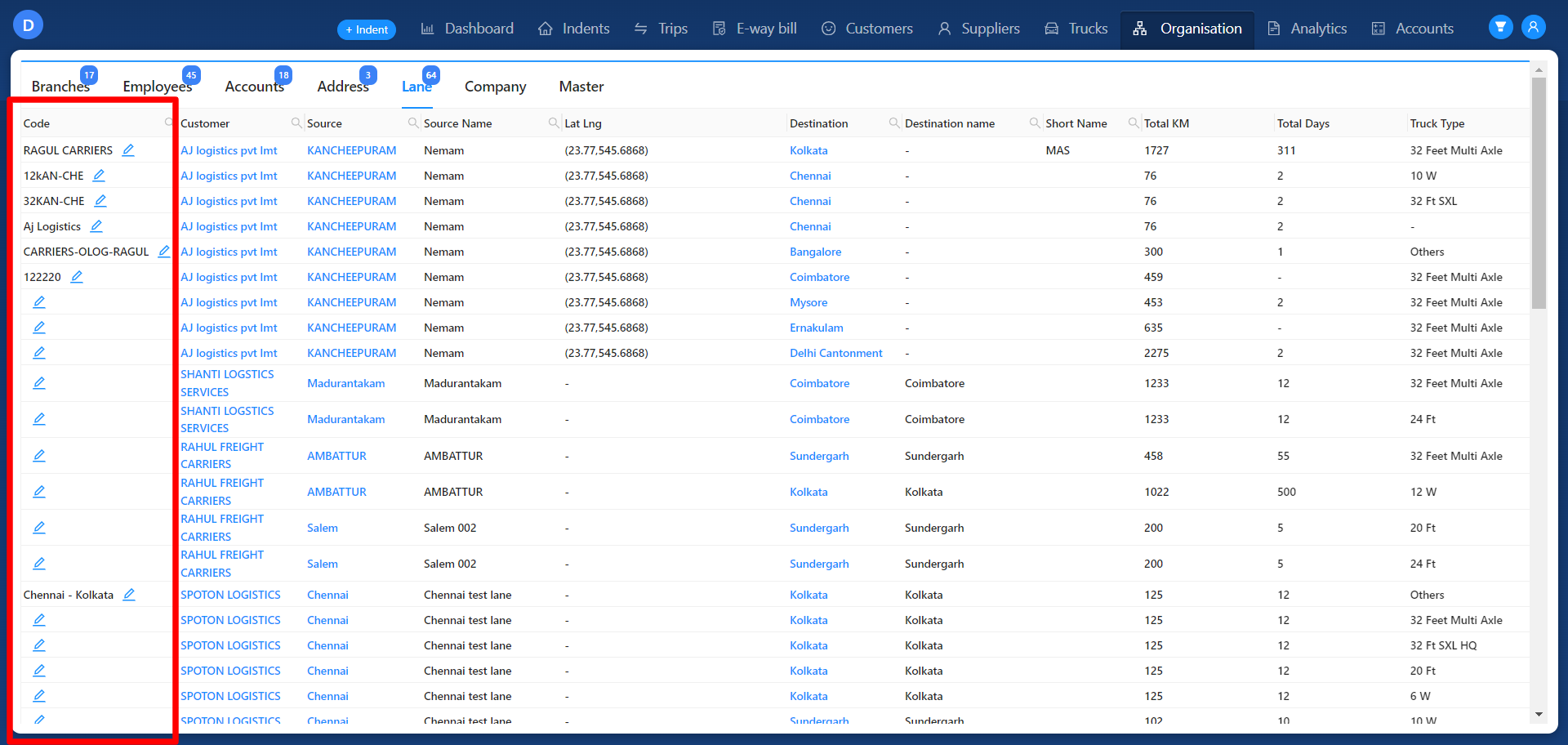Revision: 24fea8cad4
Edited Lane
@@ -1 +1,16 @@
-No Content
+### Creating Customer Lanes:
+
+1. **Accessing Customer Lanes:** The initial step involves creating customer lanes. Users need to navigate to a customer section within the application to create these lanes corresponding to existing customers.
+2. **Organization Tab Navigation:** Once the customer lanes are created, moves to the Organization tab within the application.
+
+### Lane Tab in Organization:
+
+1. **Locating Created Lanes:** Inside the Organization tab, find and select the "Lane" tab. Here, all previously created lanes will be displayed, categorized and listed based on customer names.
+2. **Editing the Code Column:** Users can edit or add a code name by clicking on the "Edit" button within the "Code" column of the corresponding lane.
+3. **Updating Lane Codes:** After clicking the "Edit" button, a field or interface will appear allowing users to input or modify the code name for the lane. This enables users to assign any applicable data type to the lane code.
+
+### Access Permissions:
+
+1. **Role-Based Access:** Only Admin and Branch Manager (BM) role employees have access to edit lane codes within the Organization tab. Other user roles might not have permissions to modify these codes.
+
+