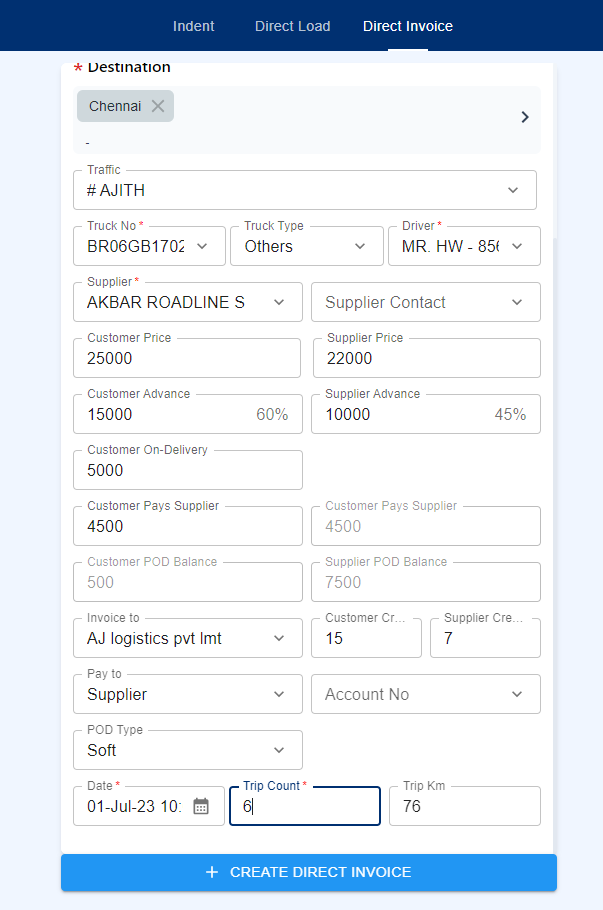Revision: 2c8d644a25
Edited Create Direct Invoice 002
@@ -1 +1,23 @@
-No Content
+By utilizing the "Direct Invoice" feature and following the provided instructions, users can efficiently create trips without the requirement of creating indents. This streamlined workflow helps to simplify the process and enhances operational efficiency, particularly for trips where detailed tracking and updates may not be necessary.
+
+The "Direct Invoice" functionality allows users to bypass the indent creation step and directly generate invoices for their trips. This is especially beneficial for scenarios such as short-distance trips or situations where frequent updates and tracking are not required.
+
+By eliminating the need for trip updates, users can save time and effort in managing the trip lifecycle. The "Direct Invoice" feature provides a straightforward and efficient approach to create trips without the additional overhead of tracking and updates.
+
+Overall, utilizing the "Direct Invoice" feature enables users to streamline their workflow, simplifying the process of creating trips and generating invoices while maintaining operational efficiency.
+
+The process of creating a direct invoice is similar to creating direct loads, with the addition of the "Trip Count" field. The steps to create a direct invoice are as follows:
+
+1. Access the "Create Indent" page and select the "Direct Invoice" tab.
+2. Fill in the necessary details, such as Truck No, Supplier, Source Name, Destination Name, Traffic Employee, POD Type, and other relevant information, as per the requirements.
+3. Additionally, in the direct invoice creation process, you will find the "Trip Count" field. Here, enter the number of trips associated with the invoice.
+4. Provide any other required data specific to the trip, such as Supplier Contact, Advance Amount, Delivery Payment, Customer Payment, etc.
+5. Once all the necessary information is entered, click the "Create Direct Invoice" button
+
+By following these steps, users can create direct invoice trips, similar to direct loads, with the added ability to specify the number of trips associated with the invoice. This allows for efficient management of invoices and associated trip counts, streamlining the process and ensuring accurate invoicing for multiple trips.
+
+For more details to create direct invoice trip creation refer : [https://digitify.app/docs/indent/create\_direct\_load](https://digitify.app/docs/indent/create_direct_load)
+
+
+
+