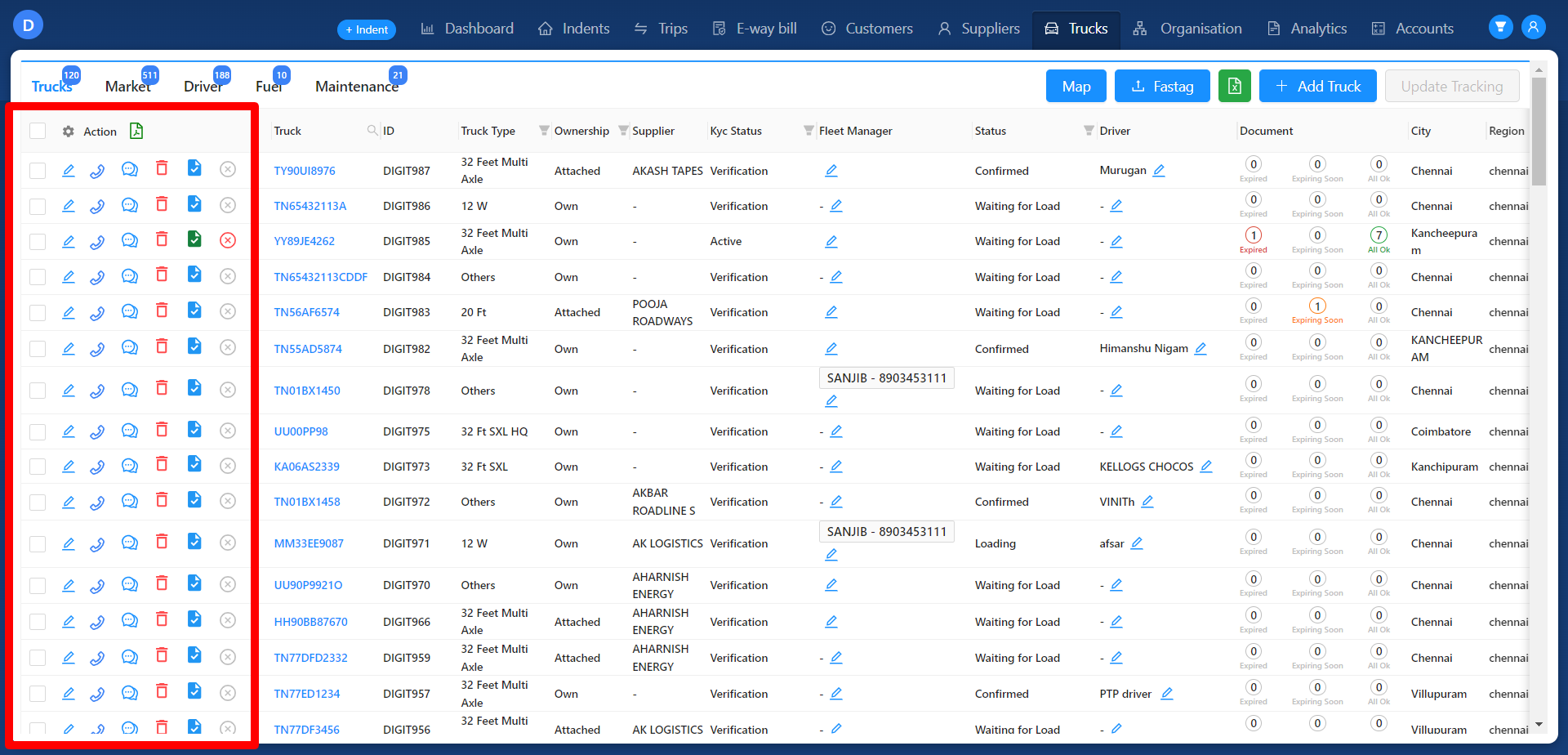Revision: 76af0eabf5
Edited Release 2.8.0
@@ -1 +1,45 @@
-No Content
+1. The indent report in the analytics tab facilitates the calculation of the supplier's bidding history.
+2. Consistent Action Column Placed at first in Across Customer, Suppliers and Trucks Tabs.
+
+### The indent report in the analytics tab facilitates the calculation of the supplier's bidding history.
+
+To view this report, follow these steps:
+
+1\. Navigate to the Analytics Tab.
+
+2\. Select "Report" from the options.
+
+3\. Choose "Indent" from the filter.
+
+4\. Select the start and end dates.
+
+5\. Click the "Submit" button.
+
+6\. The displayed data will provide the relevant information for the selected time frame, including the total number of indents, confirmed and cancelled indents, and details regarding indent failures and bidding amounts from suppliers.
+
+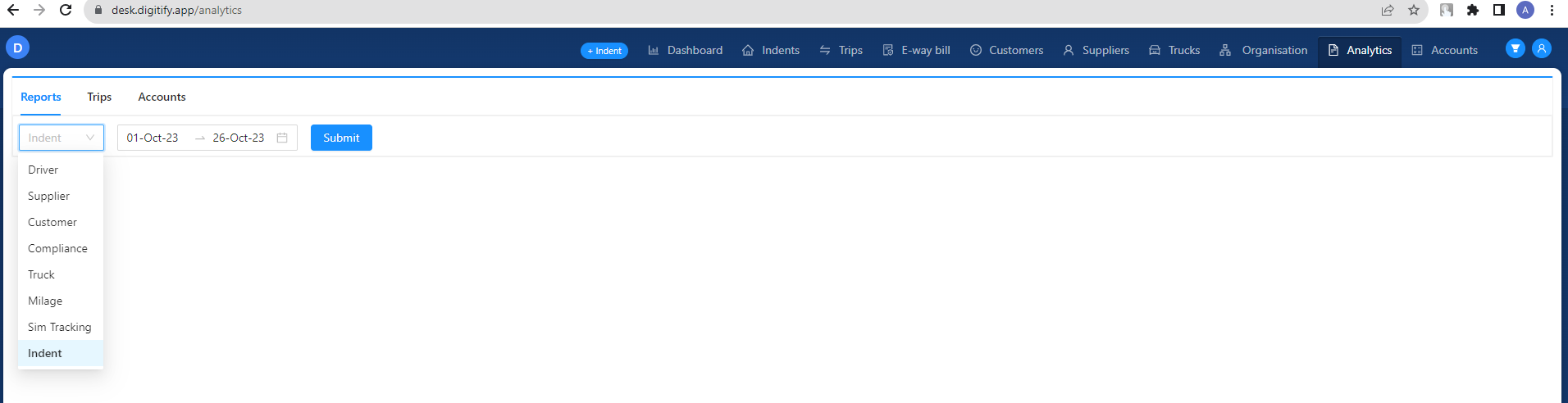
+
+This tab provides users with a comprehensive overview, including:
+
+1. The total number of created indents
+2. The count of confirmed indents
+3. The count of cancelled indents
+4. Information on indent failures due to expiration dates
+
+In addition, the report displays the bidding amount proposed by each supplier for every indent.
+
+This information is useful for monitoring and analyzing the status and financial aspects of indents in a streamlined manner.
+
+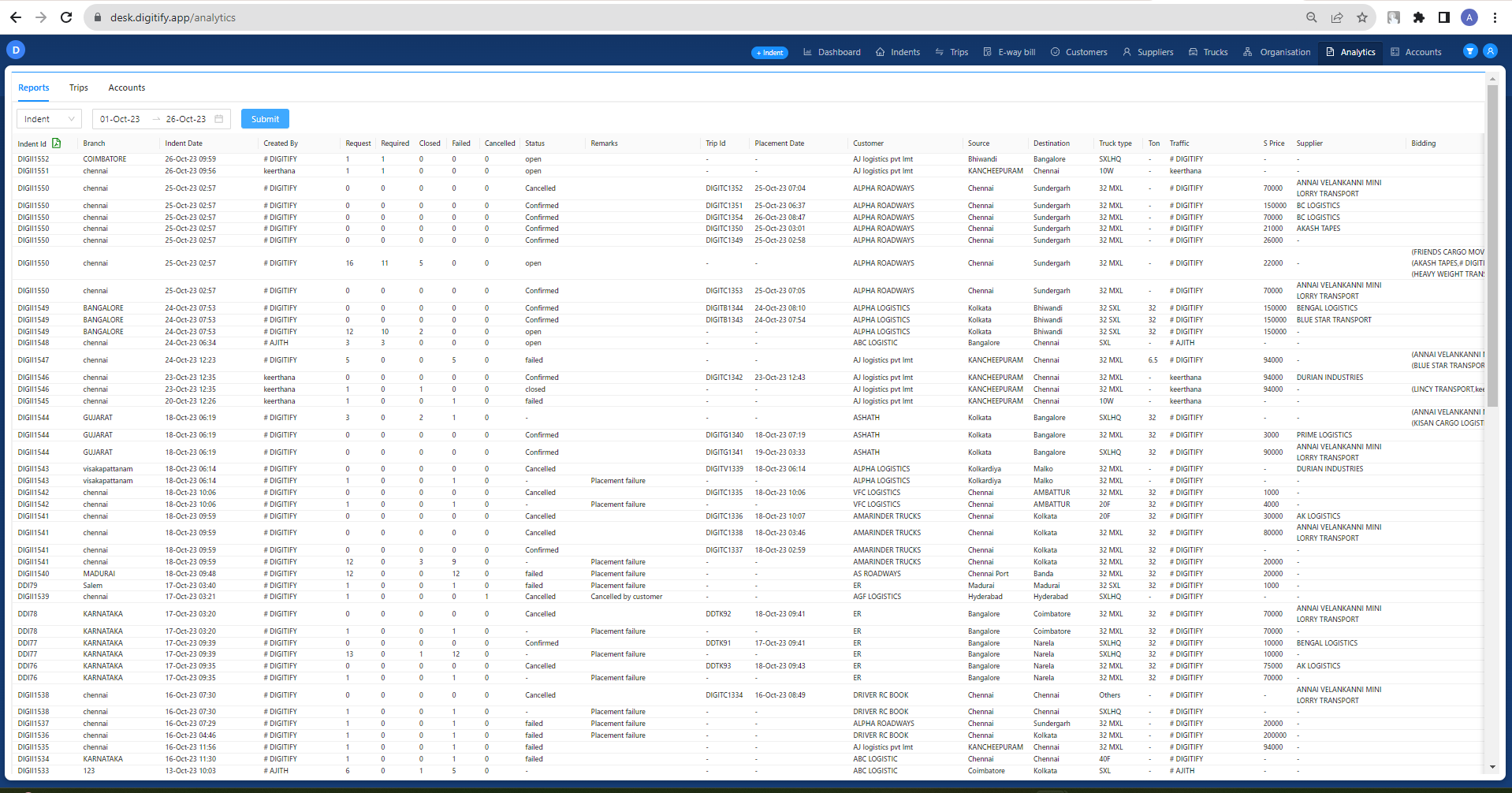
+
+### Consistent Action Column Placed at first in Across Customer, Suppliers and Trucks Tabs [](https://erpnext.digitify.app/docs/releases/release2.5.0#consistent-action-column-placed-at-first-in-across-application-tabs)
+
+1. The "Action" column is now placed as the first column in all tabs within the application.
+2. This column is frozen, ensuring it remains visible as you scroll horizontally, making actions readily accessible.
+
+**Consistent Editing:**
+
+1. Whether you are managing data, users, or any other information in the application, the "Action" column will always be at the forefront.
+2. Easily edit, modify, or perform actions on items without having to search for the relevant column.
+
+