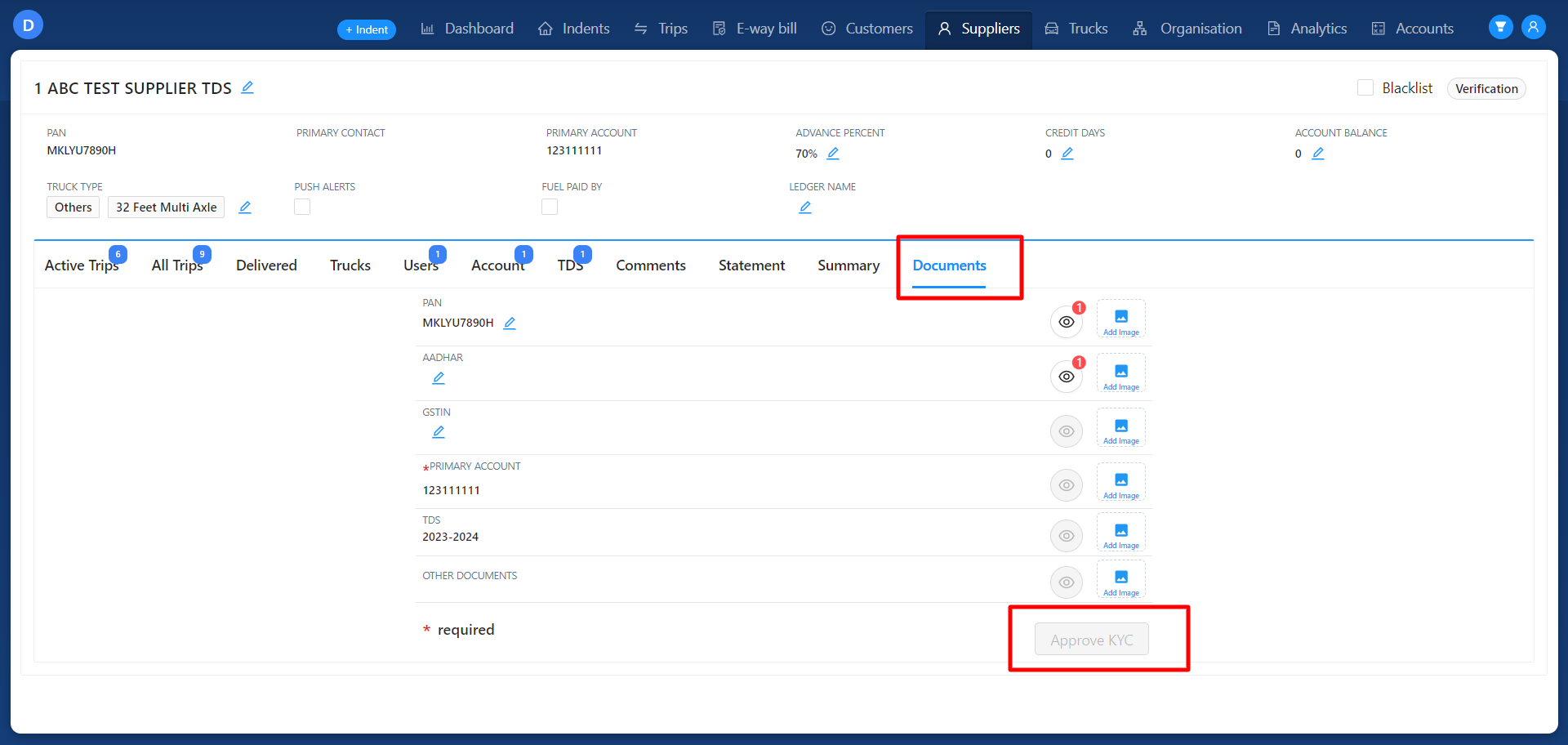Revision: 89bd888a6a
Edited Supplier Documents
@@ -1 +1,15 @@
-No Content
+In the Supplier tab, users can view supplier documents using the "**Document Preview**" button located near the action column and **Documents** section in supplier detail page.
+
+Admins, Super Admins, Bm, and SRM role users have the privilege to upload, edit, or delete supplier-related documents such as PAN, Aadhar, GSTIN, Account, TDS, etc., throughout the entire application.
+
+Other role employees can only view their documents and are unable to upload or delete them.
+
+To upload images, users can click the "Add Image" button located near the respective document names.
+
+Once documents are uploaded, only Admins, Super Admins, Bm, and SRM role users can approve them. The Approve button will only be enabled once mandatory files like PAN and Account are uploaded.
+
+Here uploaded documents will be visible in trip detail page for user reference.
+
+
+
+