Revision: c4761e4407
Edited Balance
@@ -1 +1,34 @@
-No Content
+### Processing Customer Balance:
+
+Once a customer trip has been invoiced, user can manage the customer's remaining payments and associated charges in this section. The tab will display various buttons in the Action column for different actions related to the invoiced trip.
+
+**Action Column Contains :**
+
+1. Courier Details Update Button
+2. Invoice Download Button
+3. Book Button
+4. Edit Button
+5. Delete Invoice Button
+6. Excel Download
+
+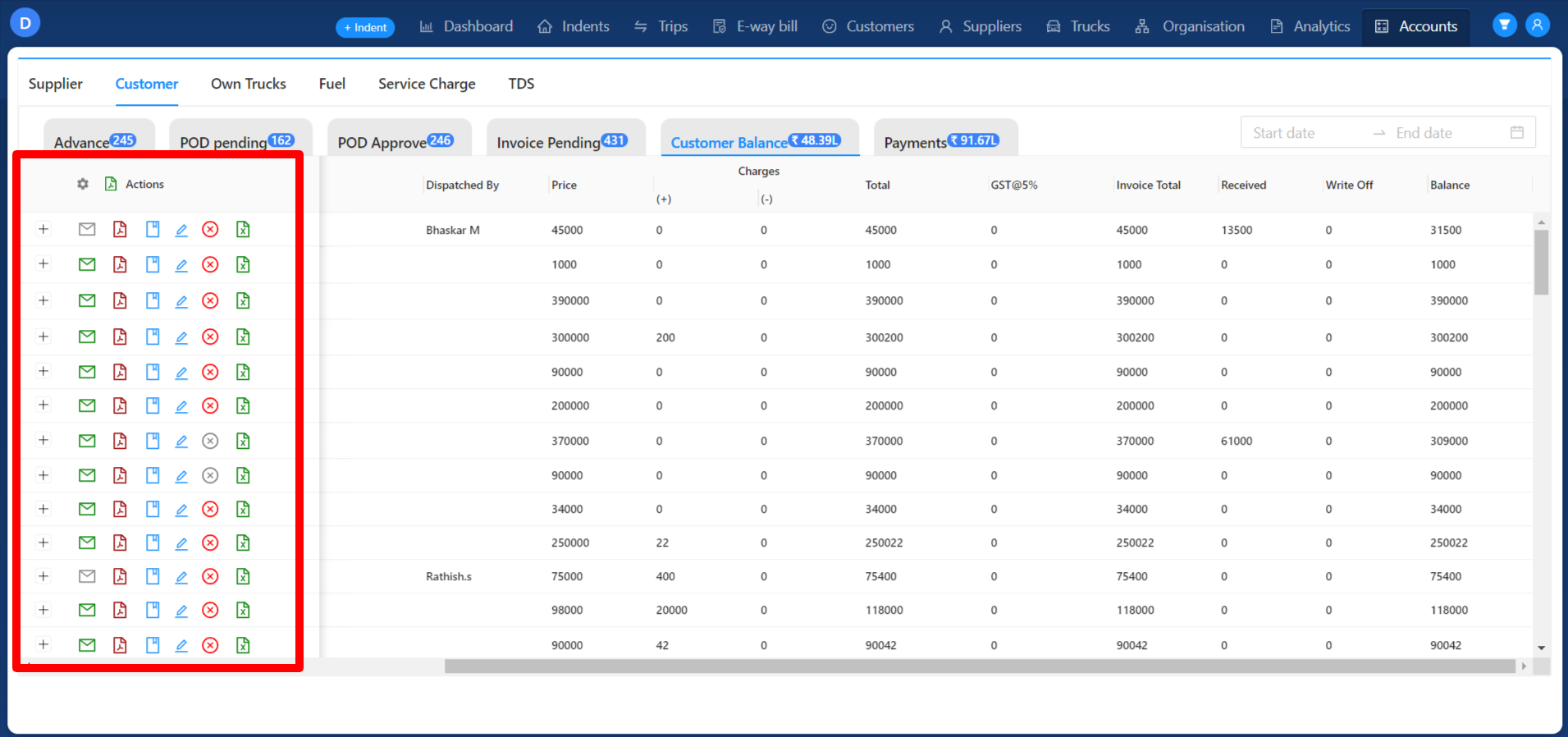
+
+1\. **Courier Details Update Button:** The "Courier Detail Update" button allows you to update courier-related information for the invoiced trip. This button is enabled only when the courier details associated with the trip have not been updated or require modification.
+
+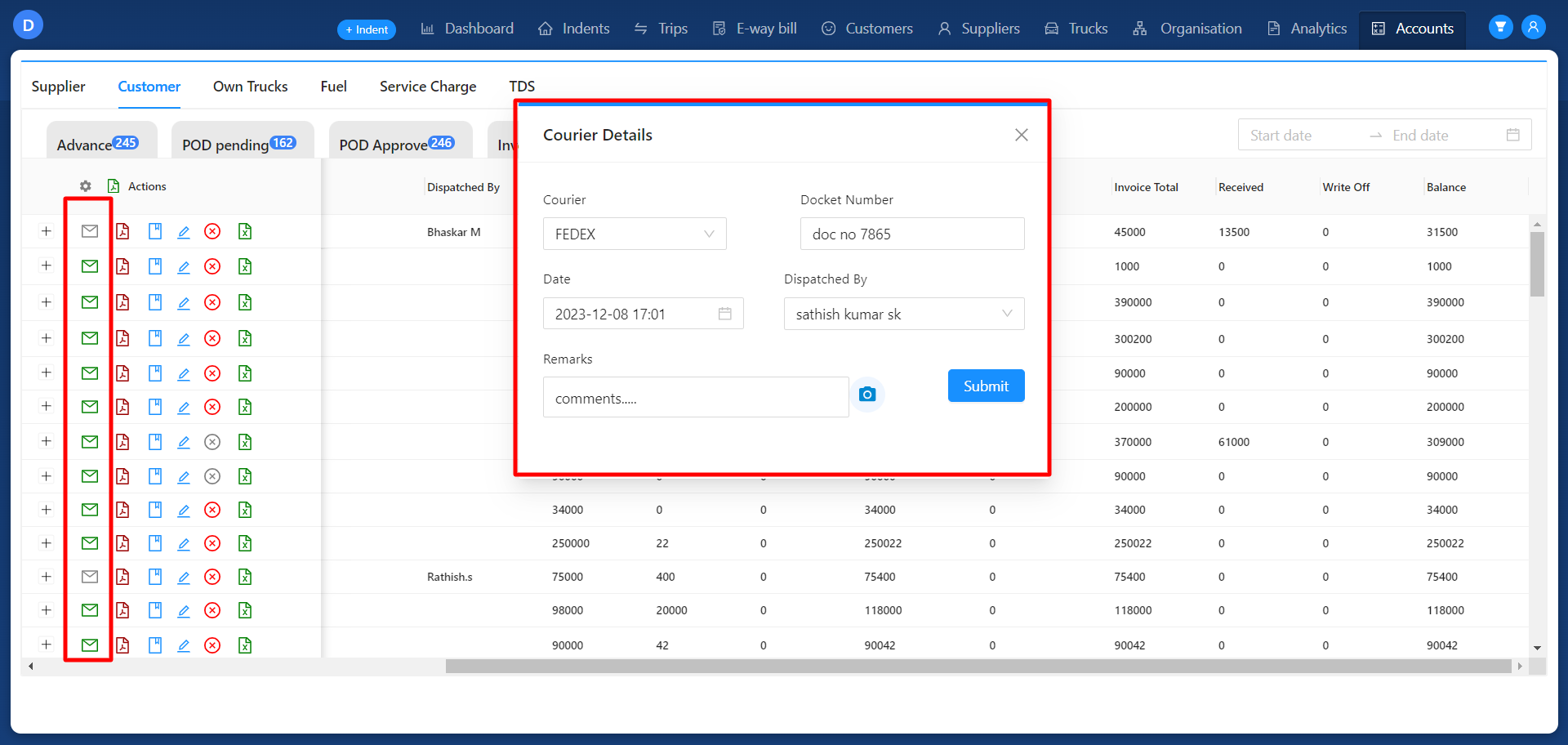
+
+2\. **Invoice Download Button:** This button allows you to download a copy of the invoice associated with the trip.
+
+3\. **Book Button:** The "Book" button allows users to make additional bookings or arrangements related to the invoiced trip. Once clicked, the book module will appear, facilitating the process for users to manage the balance payment for the customer, similar to how advance payments are processed.
+
+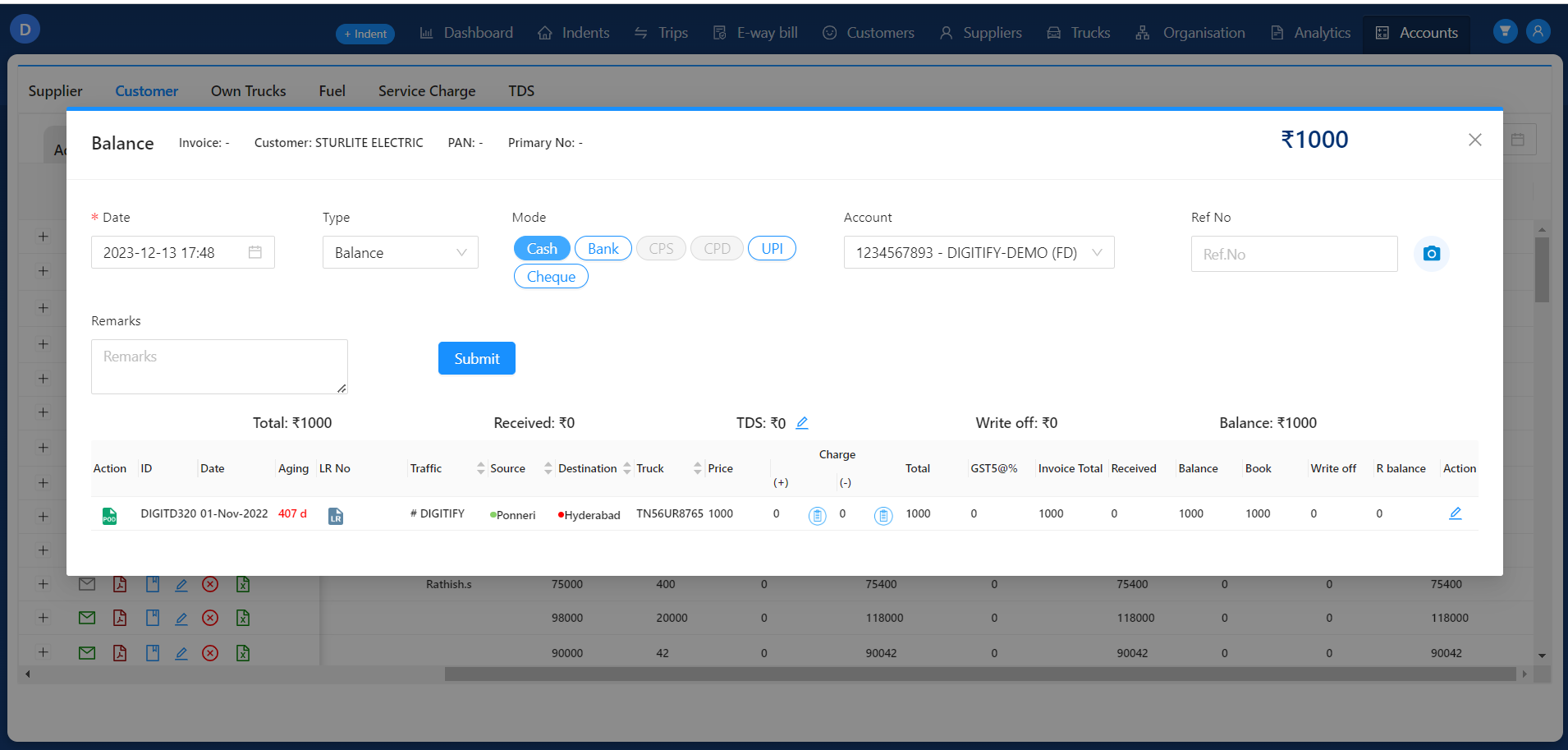
+
+Once submit button is clicked after updated all data, trip moved to payment tab.
+
+4.**Edit Button:** Use this button to modify or make changes to the invoiced trip details if needed. While click on this button displays invoice module, where user can change details about the invoice.
+
+5\. **Delete Invoice Button:** This button allows user to delete the invoice associated with the trip and moves trip to invoice pending tab.
+
+6.**Excel Download:** Use this button to download trip-related data in Excel format for further analysis or record-keeping.
+
+Upon entering this tab, you will find these buttons listed under the Action column. Use them accordingly based on user requirements for managing the invoiced trip. User can perform actions like accessing courier details, downloading the invoice, making further bookings, editing trip information, deleting invoices (if necessary), and exporting trip data in Excel format.