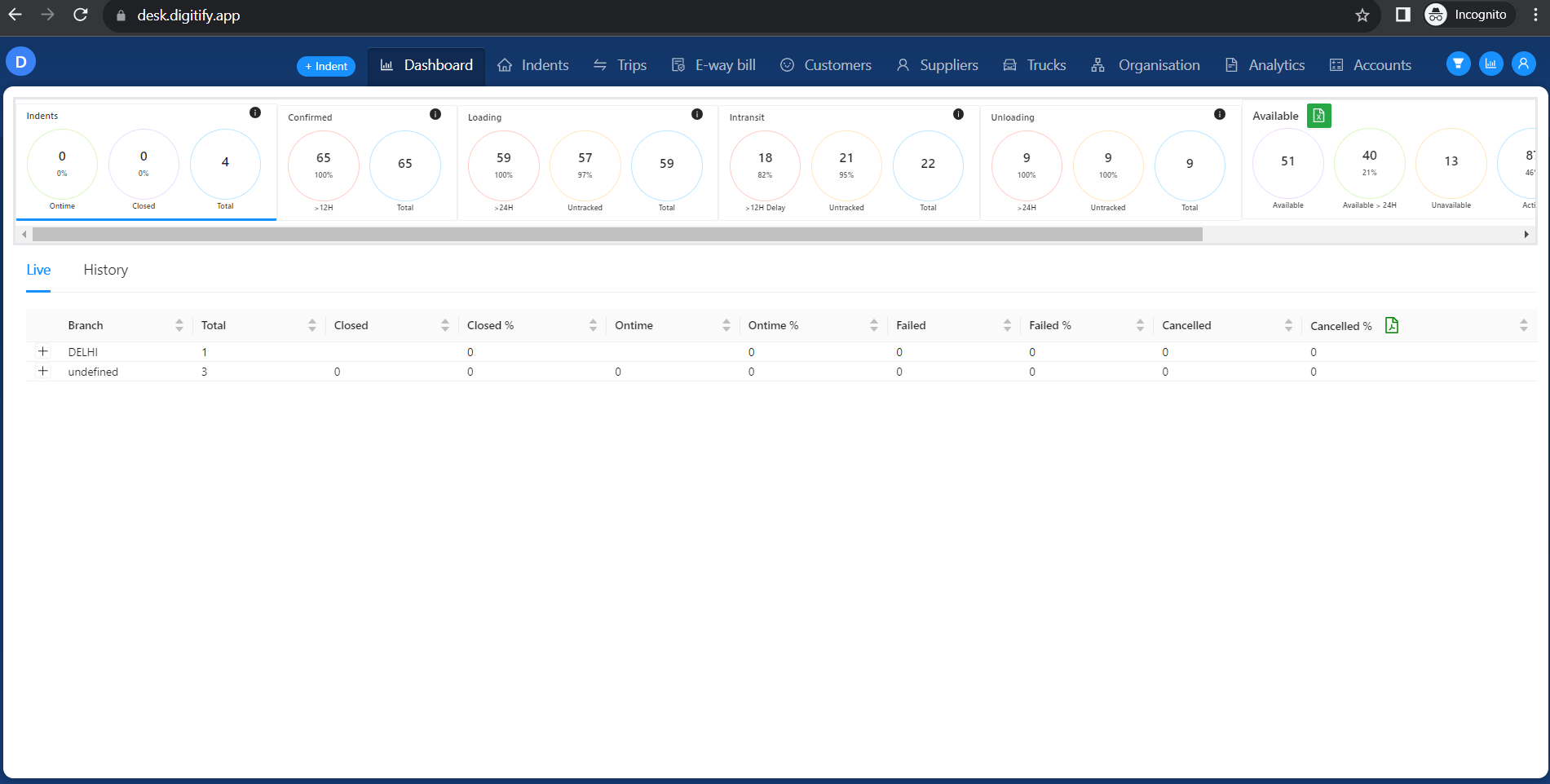Revision: e506c17f89
Edited Login
@@ -1 +1,44 @@
-No Content
+Before attempting to log in using your mobile number and OTP, ensure that you have the following:
+
+1. **Registered Account**: You must have a registered account with Digitify.
+2. **Access to a Mobile Phone**: You need access to the mobile phone number associated with your account.
+
+### Login Process
+
+Follow these steps to successfully log in to your account.
+
+**Step 1: Access the Login Page**
+
+1. Open your preferred web browser.
+2. In the address bar type this URL [https://desk.digitify.app/login](https://desk.digitify.app/login) .
+
+**Step 2: Enter Your Mobile Number**
+
+1. In the provided field, enter the mobile phone number that is associated with your digitify account.
+2. Double-check the number for accuracy.
+
+
+
+**Step 3: Request OTP**
+
+1. After entering your mobile number, click or tap on the Verify button.
+2. An OTP will be sent to the mobile number you provided. Wait for a moment to receive it.
+
+**Step 4: Enter OTP**
+
+1. Check your mobile device for the OTP message. It should arrive shortly.
+2. Enter the 6-digit OTP code in the designated field on the login page.
+
+**Step 5: Verify OTP**
+
+1. After entering the OTP, click continue button.
+2. Digitify will now verify the OTP code.
+
+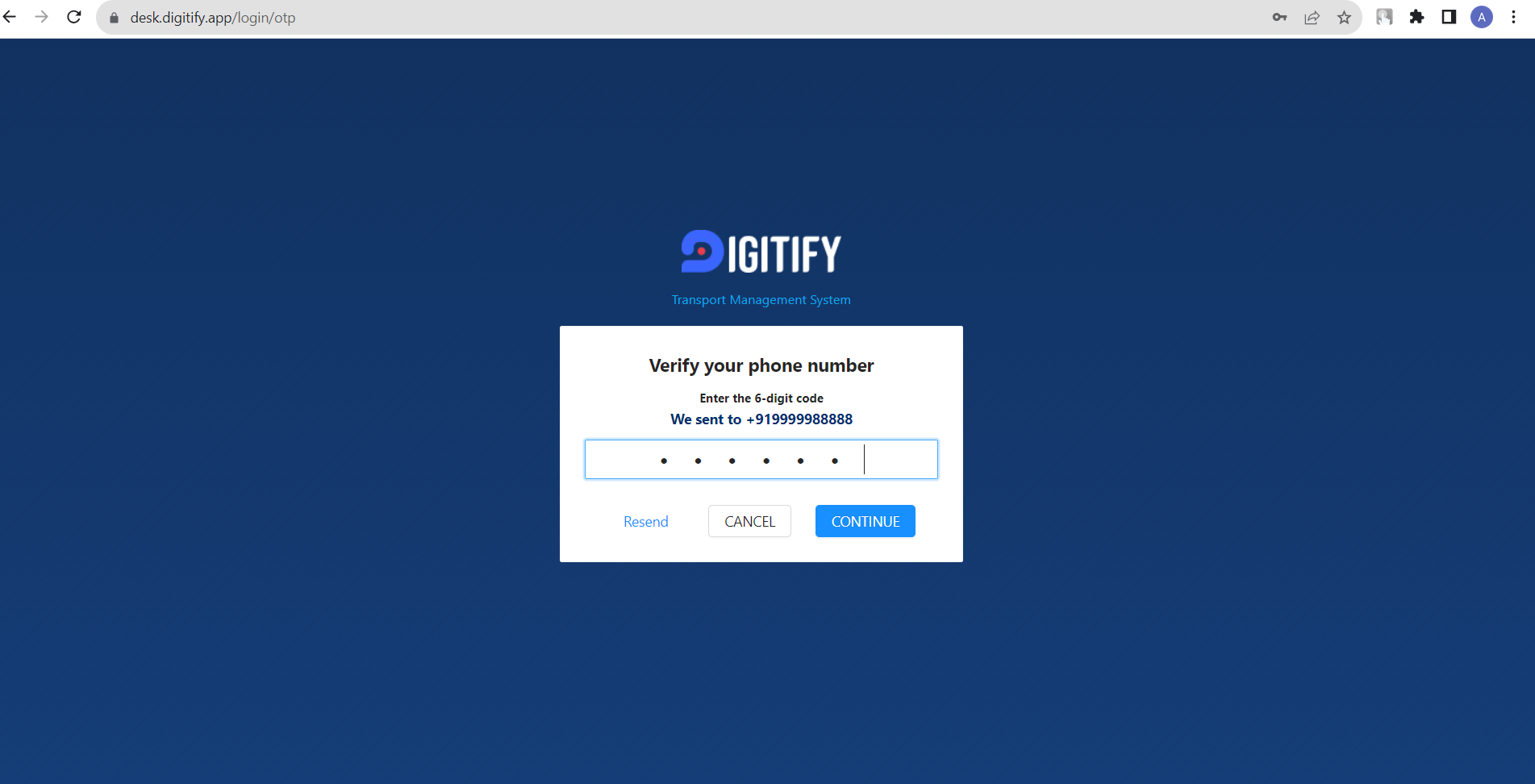
+
+**Step 6: Access Your Account**
+
+1. If the OTP is correct, you will be granted access to your account.
+2. You will be redirected to your account dashboard Tab.
+
+