Revision: e073dd9463
Edited Lanes
@@ -1 +1,64 @@
-No Content
+**Creating Customer Lanes:**
+
+1. **Navigate to Customer Detail Page:**
+ - Access the customer detail page where you'll manage customer information.
+
+2. **Add Source Location:**
+ - Click on "Add Location" under the "Location" section.
+ - Fill in Source Location details:
+ - Source City: Type or select from suggestions.
+ - Pincode: Enter the Pincode for accuracy.
+ - Loading Point: Input latitude and longitude for precise location.
+ - Location Name: Provide a name for easy identification.
+ - Supervisor: Assign supervisor(s) if needed.
+ - Address: Enter the address details.
+
+3. **Save Source Location:**
+ - Click "Save" to add the source location.
+ - Proceed to add destination details.
+
+4. **Add Destination Location:**
+ - Fill in Destination Location details:
+ - Destination City: Similar steps as source location.
+ - Pincode: Input destination Pincode.
+ - Loading Point: Provide latitude and longitude.
+ - Location Name: Name the destination location.
+ - KM (Kilometer): Distance calculation, can be manual or automatic.
+ - Trip Days: Estimate duration in days.
+ - Address: Enter detailed address.
+
+5. **Save Destination Location:**
+ - Click "Save" to add the destination location.
+ - Enter truck type, customer price, and supplier target price for the lane.
+
+6. **Manage Charges:**
+ - After saving, review charges for customer, supplier, and driver roles.
+ - Click edit icon to modify charges as necessary.
+
+7. **Review Details:**
+ - Verify all entered details for accuracy.
+ - The system displays relevant information such as city name, distance, duration, etc.
+
+8. **Add Multiple Destinations:**
+ - Click "Add Row" to add more destination lanes.
+ - Repeat steps for each additional destination lane.
+
+9. **Edit Destination Details:**
+ - Use edit icon in the Action column to modify destination lane details.
+
+10. **Add Truck Types:**
+ - Click "Add Truck" near destination name to add truck types.
+ - Input truck type, customer price, and supplier target price.
+ - Save the information for each truck type as needed.
+
+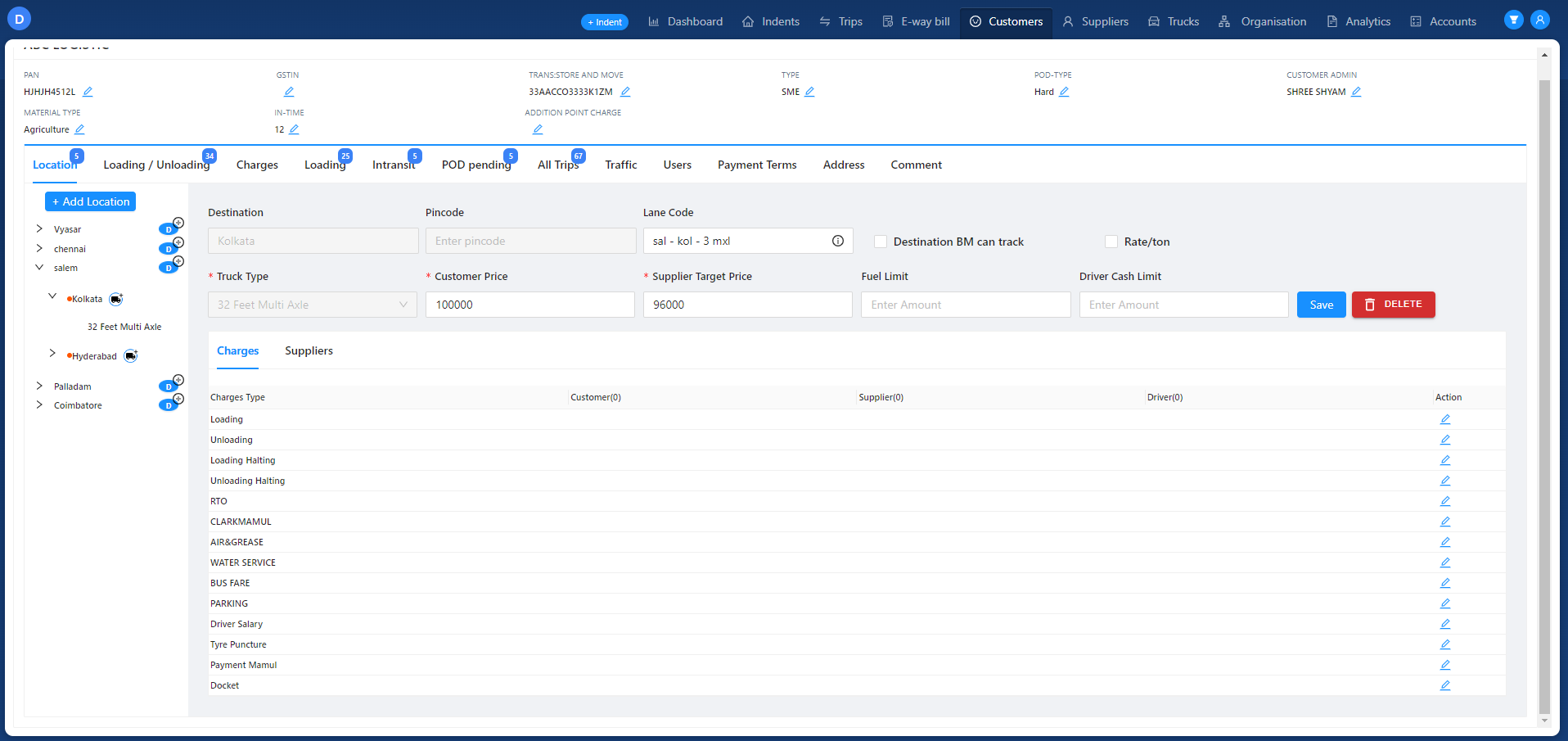
+
+**Benefits:**
+
+ Simplifies trip creation for frequently used routes.
+
+ Improves efficiency by predefining common routes.
+
+ Enhances accuracy with standardized data entry.
+
+ Streamlines management of multiple destinations and truck types.